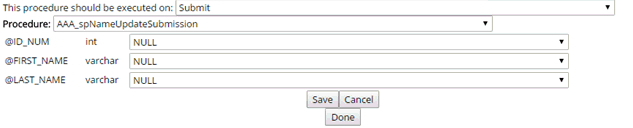Important
Information and features vary according to the roles to which you belong and the permissions associated with those roles. For more information, contact your module manager or your campus support team.
A collection grid allows you to create one question and collect multiple pieces of information. For example, the online application template lets you collect several schools the applicant previously attended, but treats it as one piece of information. If you are sending information back to your desktop application, this means the information will be stored as one row.
Each collection grid should have one or more fields of information that it is collecting. Each field or question the grid is collecting is called a source question. All source questions, including the button that adds the information to the collection grid, is tied to a stored procedure.
Access the form you want to work with.
From the Tools menu, select Stored Procedures.
Click New Multi-Response Procedure.
Note
This will tell the form to execute the procedure once FOR EACH response to the question.
From the This statement should be executed on drop-down, select
Submit occurs when the Event action Form: Submit is executed. All Save statements are executed automatically prior to the Submit statements being executed.
Save occurs when the Event action Form: Save is executed.
Workflow occurs upon receiving a command from the Workflow portlet. This command is sent when a document progresses from a stage that has the “Execute Statements” setting checked
From the Procedure drop-down, select the procedure to be executed.
Tip
Procedures are created in SQL Server.
Select the stored procedures you want to execute.
From the parameter table drop-downs, select the form question you are mapping to the parameter or the following:
Collection Grid: * values indicate the column in the collection grid that should be referenced when inserting into the field. These questions are “Source” questions. Collection Grid: Row Number is generated at submission time and represents the row order where the data exists in the user input.
Click Save changes.
Click Done.
A stored multi-response procedure should be used for a collection grid. This will tell the form to execute the procedure once FOR EACH response to the question.