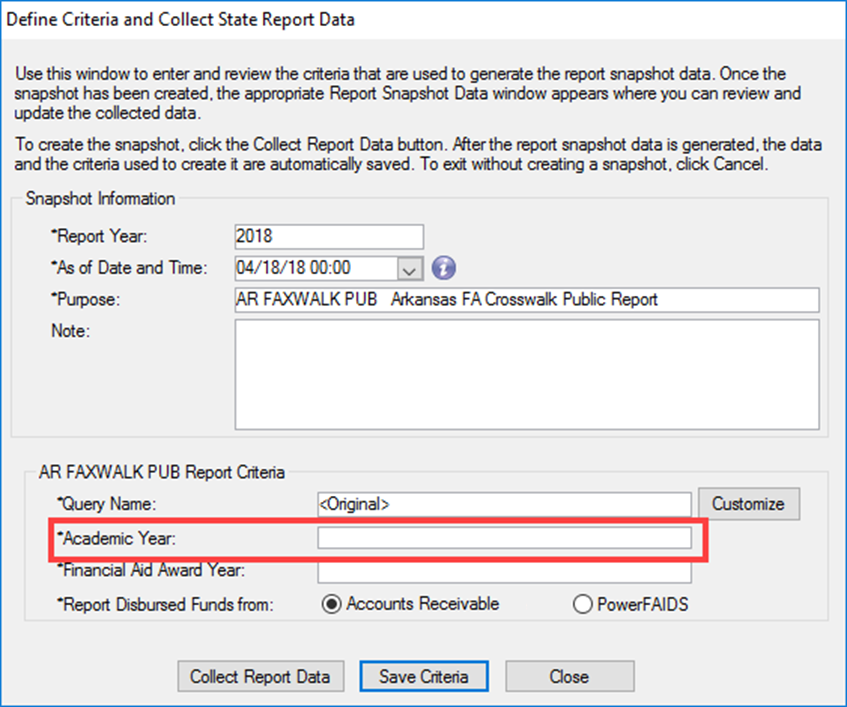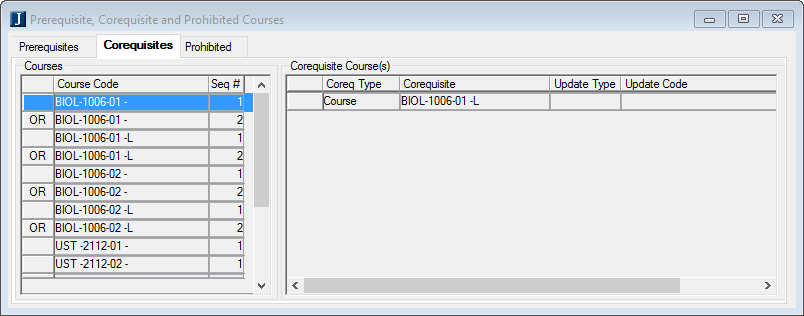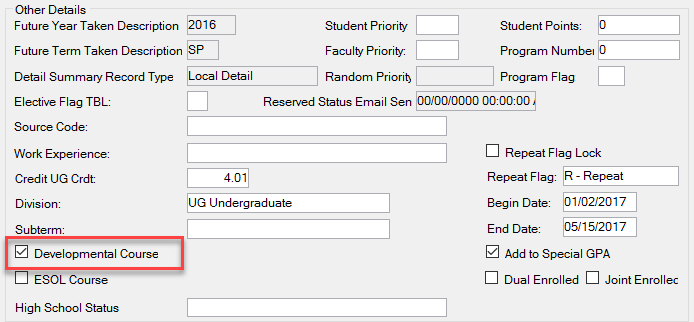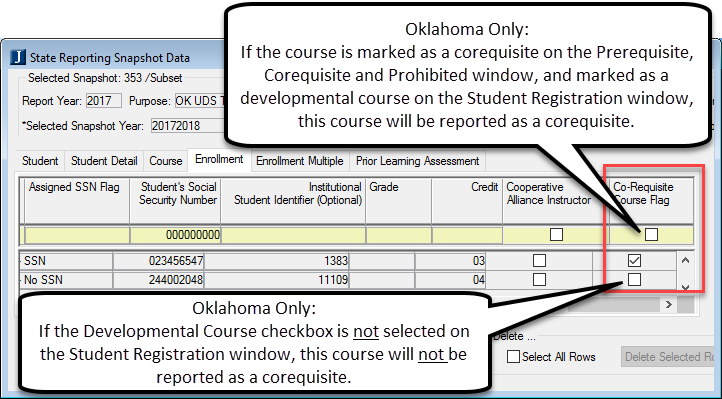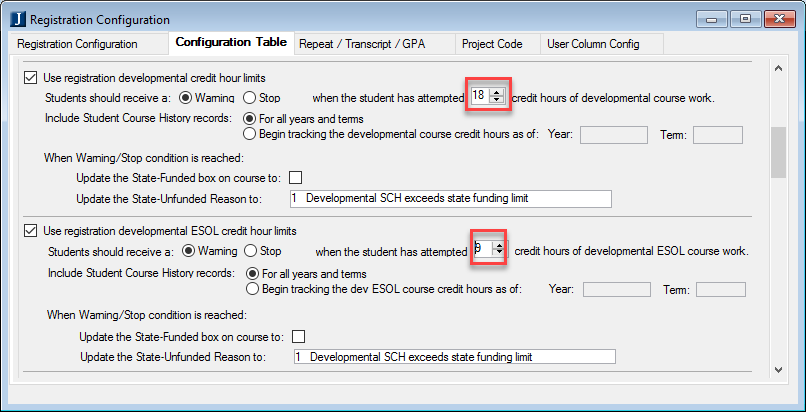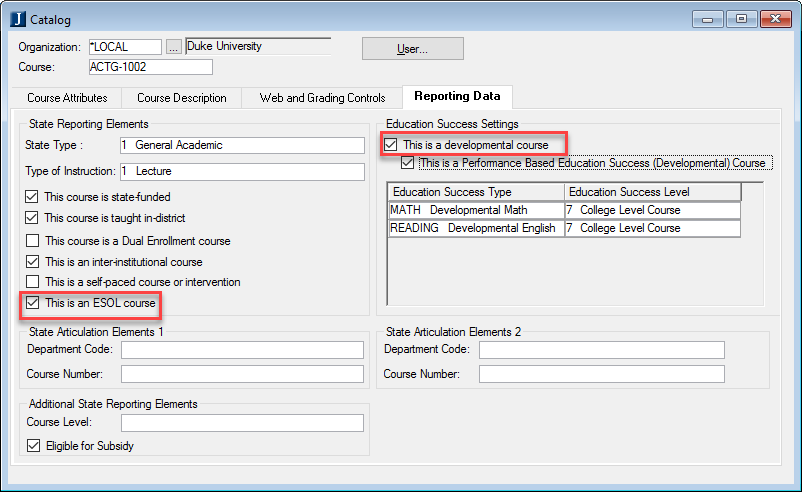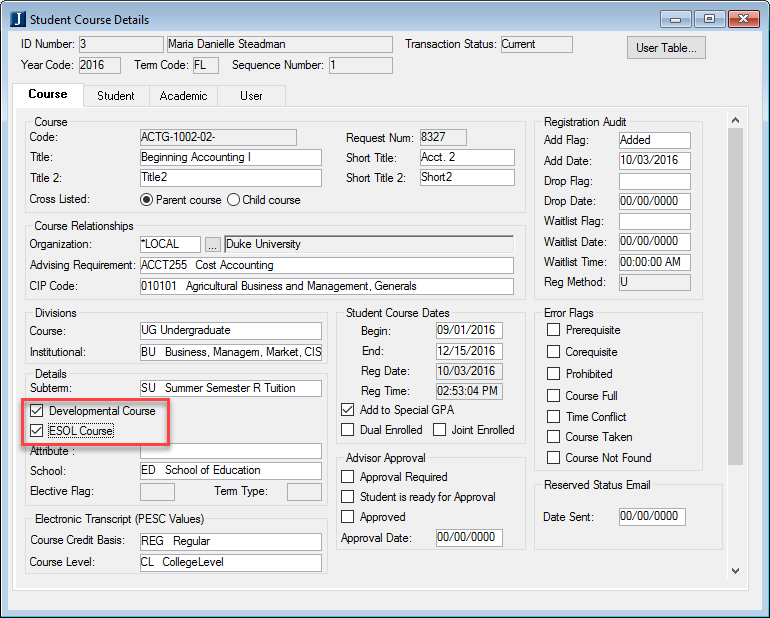Institutional Reporting - Archive
Tip
Only releases with enhancements or resolved issues for this module have content below.
Arkansas
Resolved Issues
Oklahoma
Resolved Issues
Texas
Resolved Issues
General State Reporting
Resolved issues
Issue | Description |
|---|---|
176053 | In the State Reporting Snapshot Data window for the GATRANSCRIPT report, the Institution Name column did not update to match changes made to the OPEID column. |
Arkansas
Enhancements
When filing the 2020-21 Fiscal Year Perkins I Special Population report, Arkansas now requires schools to track students in CTE (Career & Technical) programs as follows:
Y: Yes, they meet the specific special population
N: No, they do not meet the specific special population
U: Unknown if they meet the specific special population
The current report includes only the Y and N values. Students are recorded as Y in the Attributes window if they meet criteria for a specific special population. All other CTE students are reported as N.
To distinguish CTE students who respond to the special populations survey and don’t meet any specific special populations from those that do not respond at all and are therefore unknown, we introduced a new attribute code, PSURV (Perkins I Special Population Survey), for schools to track.
Beginning this academic/fiscal year, add a PSURV attribute for every student who responds to your Perkins I Special Populations survey. This will help your school transition to the new U (Unknown) value required for the FY21 report due next year. You can choose one of the following:
Enter a PSURV attribute for each term and set the Begin and End dates to reflect the duration of each term.
Enter one PSURV attribute when the student initially responds to the survey, then update the Begin and End dates to reflect the term of the most recent response received.
You should not enter a PSURV attribute for students who don’t respond to the survey. If a student responded to a previous survey and a PSURV attribute exists for them, simply keep their existing Begin and End dates to indicate when they did last respond. Students who respond to at least one survey and have the PSURV attribute with dates that fall within the selected academic year will be reported as Y or N based on any special populations attribute codes found for the year.
Note
Jenzabar will provide an update to the Perkins I report in our J1 2021.1 release to report the new Unknown code.
Resolved Issues
Issue | Description |
|---|---|
202254 | Students were enrolled in courses for different subterms: Summer Extended (SE), Summer 1 (S1), and Summer 2 (S2). When the begin date was changed for one or more students in the SE term, the Collect Report Data process for the AR Term PUB State Report only showed students in the S2 Registration term. |
204966 | Data collected with the AR STUDENT EOT IND snapshot did not produce the correct high school code for various scenarios with different CEEB codes. |
206224 | The AR STUDENT EOT IND snapshot for students with both undergraduate and graduate rows in the stud_term_sum_div did not show hours or GPA for the graduate division in the Maintain window or the output file. |
Oklahoma
Resolved Issues
Issue | Description |
|---|---|
208457 | In the OK UDS Degree Conferred snapshot > Maintain Snapshot Data, changes to the Student and Student Details tabs didn't prompt the user to save if they navigated from the tabs without saving. |
RN11333 | When an OK 500MISC snapshot was created with a claim number greater than 2147483648, the web import file for that snapshot ID was blank. |
Texas
Resolved Issues
Issue | Description |
|---|---|
178860 | Instructors whose courses were cancelled still showed up in the TX CBM008 snapshot, which generated an error from the state. |
195963 | For CBM004 and CBM008 snapshots for the same current and prior terms, the flex courses that ended within the prior term were included in the CBM004 snapshot and not in the CBM008 snapshot. The state requested that CBM008 also include the faculty for the courses listed in the CBM004. |
204290 | The TX CBM004 - CTC Snapshot for courses marked with a State Location Code 'A' - Auxiliary Location printed Zip codes in Item #12B in the Student Detail tab. |
207049 | The ID Number column for existing rows could be edited from the Maintain Snapshot Data Detail tab in the CBM009 CTC Report. |
RN9603 | The export to Excel was not working on the TX CTC CBM002 or the CBM00S. |
Arkansas
Resolved Issues
Issue | Description |
|---|---|
195476 | AR STUDENT IND - Students in courses that were not to be reported could be included in the report. |
196519 | AR STUDENT IND - The Total Credit Hours was incorrectly including hours from courses that were not be reported in the report. |
196783 | AR STUDENT EOT IND - If the high school code is unknown, it should be reported either as XX9999 (where XX is the state) or 999999 if the state is unknown. |
197356 | AR STUDENT EOT IND - A change in Microsoft SQL Server 2016 affected the way the data collection logic worked, resulting in a database error. |
Oklahoma
Enhancements
The OK Misc Claims report has been updated to include Product/Sub-Account Codes. This update will meet the requirements for OMES Statewide accounting manual §3.9.1 stating that higher education agencies must use one of the ten new, two-digit codes to identify activities for reporting of agency special account (ASA) class fundings.
Use the Institutional Reporting Definitions window to map the GL Account code associated with the Product/Sub-Account Code values. After mapping, the OK Misc Claims report process will include the Product/Sub-Account Code number in the output for paid invoices to any State Account Codes associated to the GL Account codes defined here.
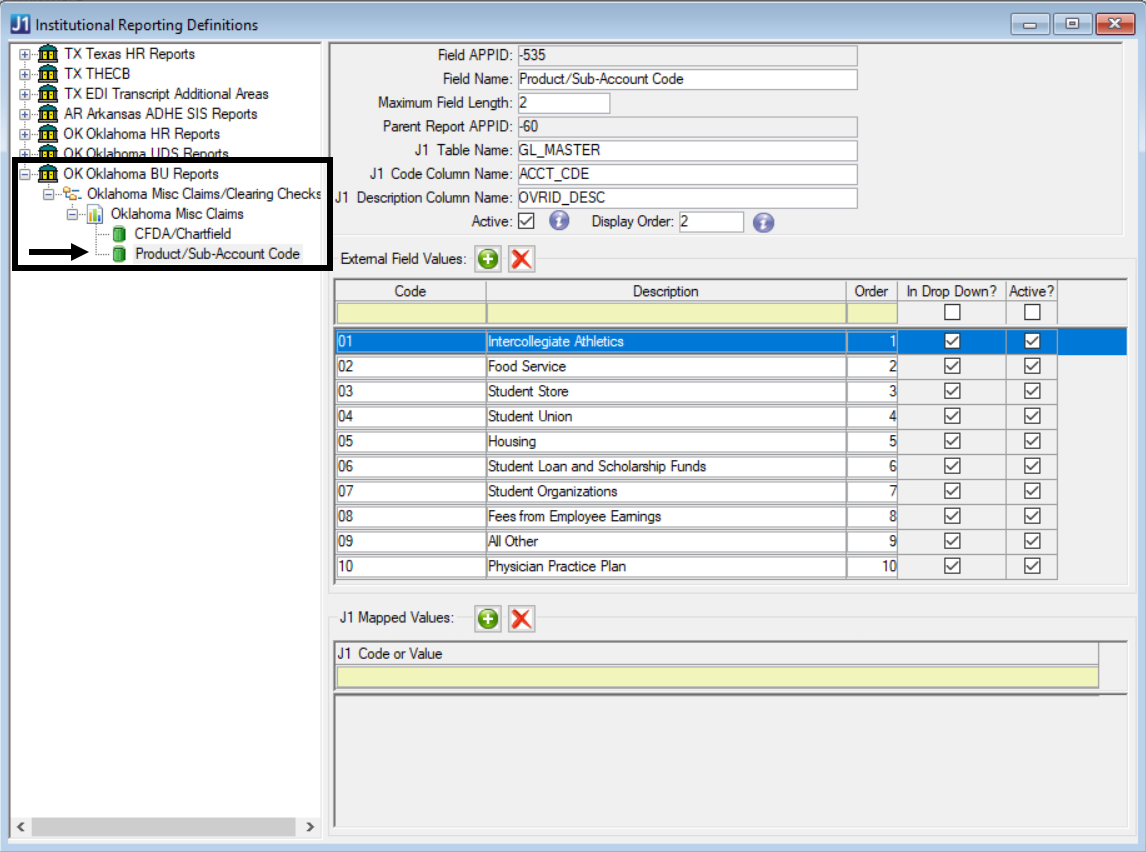
The data on the Details tab of OK 500 Misc/PFT snapshots is now collected in a work file, and users can make changes to it. After collecting the data/creating the snapshot using the State Reporting Snapshots window, click Maintain Snapshot Data. On the State Reporting Snapshot Data window, choose the Details tab, and edit, add, or delete data as needed.
Tip
The only row that can't be edited is ID Number.
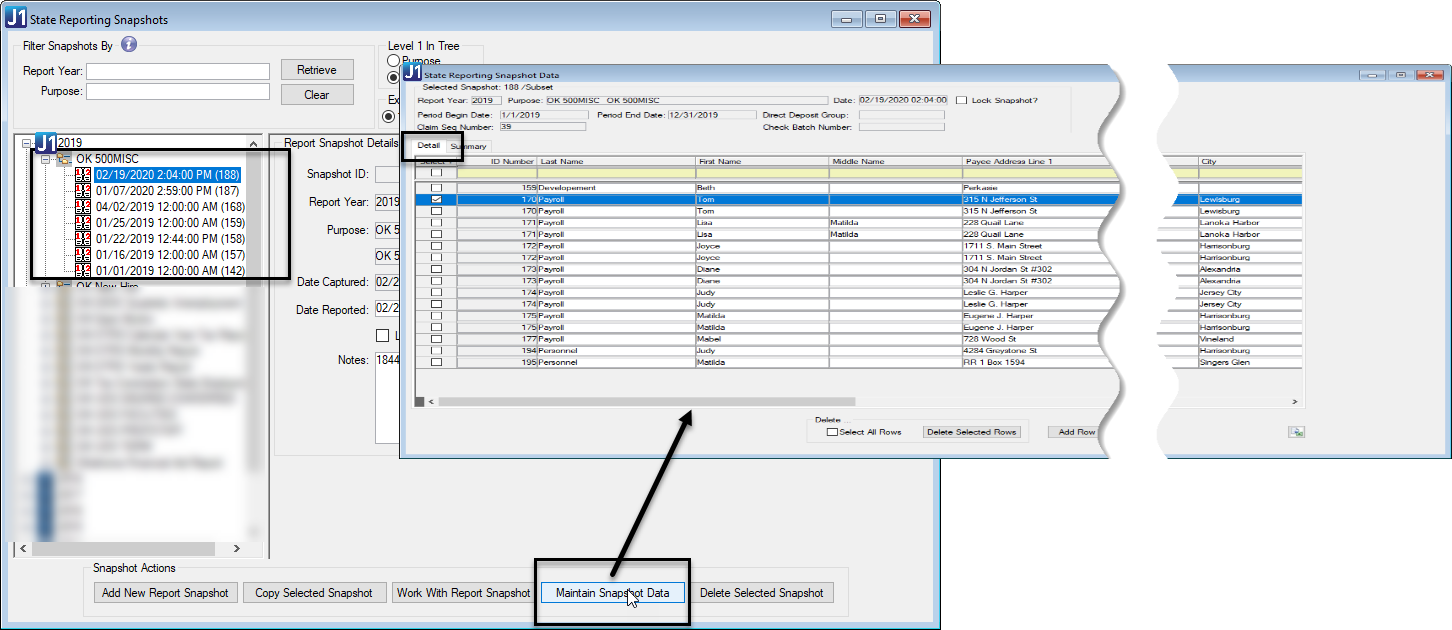
On the Summary tab, collection parameters have been added to the header and users can now add and delete rows.
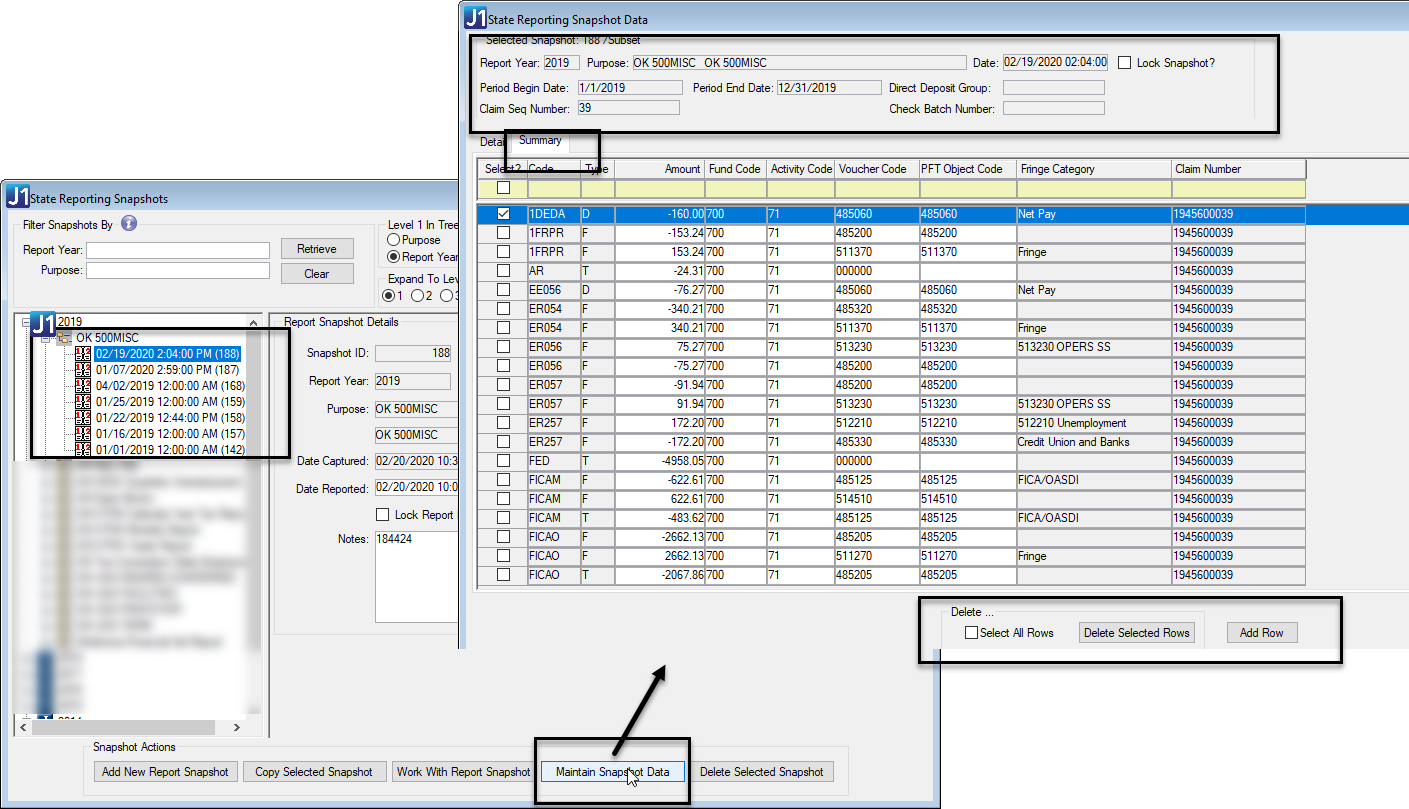
The 500 Misc/PFT snapshot is now separated into two parts: Misc 500 and PFT.
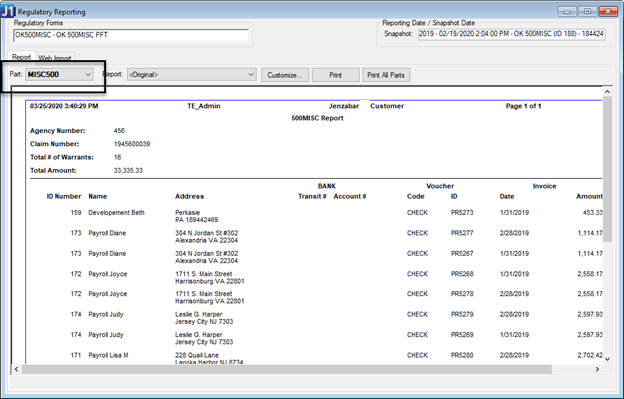
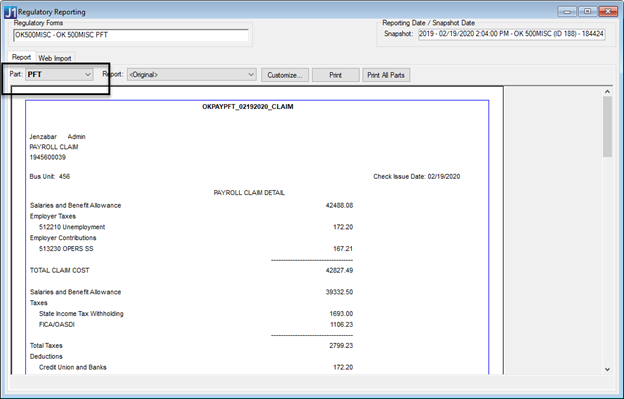
The Regulatory Reporting window has been updated to use the work file for the InfoMaker report and the export view.
Resolved Issues
Issue | Description |
|---|---|
173482 | On the Maintain Snapshot window for the OK OTRS YEARLY report, deleting rows would fail and cause an error. |
177974 | On the Maintain Snapshot window, the OK OTRS YEARLY state report period begin date and period end date values did not display. |
201240 | Oklahoma Open Book Report needed to have the Warrant number changed to start with 2 plus zeros. |
Texas
Enhancements
The following FADB report items have been updated.
Beginning in FY20, the Texas legislature is no longer funding the Top Ten Percent Scholarship program. THECB (Texas Higher Education Coordinating Board) has transitioned fields related to this scholarship to fillers. These items no longer appear in the Maintain Snapshot Data window and the State Reporting Snapshots.
You can now submit higher values for the TEXAS Grant Award Amount.
You can now submit higher values for the TEOG Award Amount.
There are two new drop-down options:
4 – Both On-Campus and For-Profit Off-Campus
5 – Both On-Campus and Nonprofit Off-Campus
There are two new drop-down options:
4 – Both On-Campus and For-Profit Off-Campus
5 – Both On-Campus and Nonprofit Off-Campus
Now these items should always report code 3 for all students in Reporting Cycle 1, regardless of whether they received TXGR, TEOG, or TEG funds.
In item #112 TEG SAP Status, use report code 4 to report SAP Status for all students and not just TEG recipients for ICU schools in all reporting cycles.
Resolved Issues
Issue | Description |
|---|---|
195985 | CBM001 was not excluding students who took only courses that were cancelled, resulting in a mismatch between CBM001 and CBM004. |
198140 | Students who have dropped or withdrawn were incorrectly included in the End of Course Enrollment (Item #14). |
198200 | The CTCCBM00C Continuing Education Course Type entry was a duplicate of CTCCBM00C Course Type. |
198211 | CBM00A and CBM00C - If the user tried to delete a row from the Courses or Students tab without first deleting the corresponding Detail rows, they got a database error. |
200290 | The CBM00A output file was displaying Y/N values for Non-disclosure instead of a 0 or 2. |
201023 | CBM00A - Dropped courses were being included in the list of courses used to calculate the student's Contact Hour Load. |
General State Reporting
Resolved Issues
Issue | Description |
|---|---|
180415 | When deleting a snapshot in the State Reporting Snapshots window where multiple snapshots exist with the same date and time, the wrong snapshot information could be deleted. A snapshot number has been added to the list of snapshots so the correct snapshot is now deleted. |
Arkansas
Resolved Issues
Issue | Description |
|---|---|
191808 | Even when the snapshot was locked the data in the Snapshot Data window was still editable. |
191769 | In the State Reporting Snapshot Maintain Snapshot window for the AR Perkins II Report, the columns ID, Student Name and Student ID were not displayed as disabled. |
192191 | AR State Term reports Registration tab information did not successfully export to Excel. |
191299 | The age was not always calculated correctly In the Graduated Student reports for public and private institutions. |
194762 | AR Public Term Report needed to include spaces for fields following "Contract Salary" for summer submissions. |
195089 | In the past, all data was being reported and was then ignored by the state processing system. With the new AHEIS system and layouts, spaces are now required instead of being optional. |
195193 | The College ID value was formatted with leading zeros. |
196616 | Arkansas Independent schools were not able to see the AASIS and Contract reports in the State Report Filing Wizard. |
Oklahoma
Resolved Issues
Issue | Description |
|---|---|
193230 | The Oklahoma Open Books State Report returned errors due to position status. |
Texas
Enhancements
J1 Desktop now supports the ability to generate the Continuing Education Classes and Students (CBM00A and CBM00C) reports. As with other CBM reports, report generators must have permission to the State Reporting module, Regulatory Reporting Activity Center, and Institutional Reporting function (Group Permissions window). They must also be set up with Texas CBM00A CBM00C CTC Report purpose permissions (Purpose Definition window).
Much of the setup for these new reports is the same as the setup for credit class and student reports. The following additional report values must be defined and associated with continuing education classes offered at your school:
Credit Type
Division
Grade Scale
Grade Table
Quarter Terms
New table values must be defined (Maintain Table Values window), mapped to reporting values (Institutional Reporting Definitions window), and associated with the appropriate continuing education classes offered at your school:
Course State Type (Course Type)
Program Type (Type Major)
State Classification (Texas Classification)
Generating the snapshot (State Reporting Snapshot window) and submitting the report (Regulatory Reporting window) processes work the same way as other CBM reports. Detailed information can be found in the Generating the CBM00A and CBM00C Reports guide on MyJenzabar and the J1 Desktop online help.
General State Reporting
Enhancements
The Fund Master window includes new fields, Fund Source and Federal Fund ID, to provide additional information about the type of funds that exist in PowerFAIDS and Jenzabar Financial Aid. Select options from the drop-down to identify funds for use in reports such as NSC – Enrollment Reporting and IPEDS.
You can also use the new Include in Anticipated Aid checkbox to indicate a fund should be reported for that process.
Financial Aid users can now find students with relevant funds to include for the annual IPEDS report. The IR_PELL_SUBSIDIZED_LOAN RECIPIENT_V database view is updated to identify students with Pell and Subsidized loans as their source. You need this information to complete the Student Financial Aid (SFA) survey section of the IPEDS report for Winter Data Collection.
Note
The Fund Master window has been updated to track Fund Source and Federal Fund ID. You will need to select the data in those columns before submitting your IPEDS report.
Resolved Issues
Issue | Description |
|---|---|
171800 | When a new snapshot was created that did not retrieve data, it did not automatically appear in the left-hand side of the State Reporting Snapshot window until the Retrieve button was clicked again. |
Arkansas
Enhancements
The Arkansas Department of Education (ADHE) has updated all of the institutional reporting file formats for reporting to the new Arkansas Higher Education Information System (AHEIS) for the fiscal year 2019 - 2020.
The software snapshot process that collects and formats the data includes new and updated columns and headers, updated export views, and some additional definitions, which require mapping. The data collection logic collects and assign values appropriately. New and modified default data is included for the Institutional Reporting Definitions, which will change the drop-down values available for these items in the Maintain Snapshot window.
Public
Term Files
Student
Credit Course
Registration and End of Term
Term Instructor
Non-Credit Workforce Education Courses and Students
Annual Files
Graduated Student
Annual Instructor
Financial Aid
Perkins I Special Populations
Perkins II Technical Skills Assessment
Private/Independent
Term Files
Student
End of Term
Annual Files
Financial Aid
Graduated Student
Race fields have been added. These have external values used in the State Reporting Snapshot Data window drop-downs. They do NOT need to be mapped, which means there is no table/code/description information for these fields.
The Public Term Student report includes the following new or modified values for mapping in the Institutional Reporting Definition window:
Fields | Map External Value to J1 Value |
|---|---|
Suffix | I, II, III, IV, V, VI, Jr, Sr |
Country of Origin | Country of origin’s valid PAPP address code |
Enrollment Status | Concurrent high school student (13) or Dually enrolled high school student (16) |
Entrance Exam Test Type | 0, 1, 2, 3, 6, A, G, S, R |
Math Test Type | 0M, 1M, 2M, 3P, 3A, 3C, 6M, AE, AC, GQ, GA, SM, RM |
English Test Type | 0E, 1W, 2L, 3W, 6W, AS, GW, SW, RW |
Reading Test Type | 0R, 1R, 2R, 3R, 6R, AR, GR, SR, RR |
The report also includes the following changes:
The Student name is broken out into First Name, Middle Name, Last Name, and Suffix
Grade point average (GPA) is a decimal point value
The Student Confidentiality checkbox indicates the student’s FERPA status
Ethnicity drop-downs include Yes, No, or Unknown
Gender drop-downs include Male, Female, or Unknown
The Credit Course report includes the following new values for mapping in the Institutional Reporting Definition window:
Fields | Map External Value to J1 Value |
|---|---|
Course Method | Codes 20, 98, 99 removed. Check your mappings to see if they need to change. |
Distance Delivery | Use Technology Type and map to modified codes 00, 01, 02, 03, 04. |
Course Level | Removed codes 7, 8, 9. Check your mappings |
Academic Type | Added code 4 to be used for High School Concurrent courses only |
Remedial Course Level | Changed codes to N, G, C. Check your mappings. |
County Code | Removed the 999 code. |
Location | Formerly Non-traditional Site, to be filled with description as noted in manual if Receiving Location is not on-campus (00) |
The report also includes the following change:
New High School Concurrent field
The Registration report includes the following changes:
Grade point average (GPA) is a decimal point value
Post-test fields have been removed
The Term Instructor report includes the following new values for mapping in the Institutional Reporting Definition window:
Fields | Map External Value to J1 Value |
|---|---|
Suffix | I, II, III, IV, V, VI, Jr, Sr |
The report also includes the following changes:
College Assigned Instructor ID was added
The Instructor name is broken out into First Name, Middle Name, Last Name, and Suffix
Ethnicity drop-downs include Yes, No, or Unknown
Gender drop-downs include Male, Female, or Unknown
Position Title Code 37 – High School instructors teaching only high school concurrent courses was added
Note
Instructor data is set up in the Faculty Information window.
A new Student report can be generated in the AR Term Workforce snapshot, and there are changes to the Course report.
Note
The only way to populate data in the Student and Course Workforce reports is to copy data from Excel into the State Reporting Snapshot Data window tab. Ensure your spreadsheet mirrors the columns in the State Reporting Snapshot Data window and you have filled in the AHEIS values before you paste from Excel into the tab.
The reports also include the following changes:
The Student name is broken out into First Name, Middle Name, Last Name, and Suffix
Ethnicity drop-downs include Yes, No, or Unknown
Grade point average (GPA) is a decimal point value
The Financial Aid report now collects Institutional Fund Codes for students receiving aid such as financial aid disbursements, work study earnings, or billing tuition exemptions associated with a State Fund code.
Financial Aid report also includes two new state Fund Codes available for mapping in the Institutional Reporting Definition window.
Fields | Map External Value to J1 Value |
|---|---|
Institutional Fund Code | School’s local fund code for scholarship or aid |
ARCCS (Arkansas Concurrent Challenge Scholarship) | Fund Code |
ARASC (Arkansas Academic Support Challenge Scholarship) | Fund Code |
The Graduated Student report includes the following changes:
Ethnicity drop-downs include Yes, No, or Unknown
Gender drop-downs include Male, Female, or Unknown
The Instructor report includes the following change: The Instructor name is broken out into First Name, Middle Name, Last Name, and Suffix.
The Perkins I report includes new and expanded attribute codes to map special population students. It is best to begin using the new codes, but your school can also continue to use the original codes or even a mix of both.
New Code | Original Code |
|---|---|
OUTWF (Out-of-workforce) | DSPHM (Displaced Homemaker) |
ENLNR (English Learner) | LEPY (Limited English Proficiency) |
HMLSS (Homeless) | N/A |
FOSCR (Foster Care) | N/A |
YADMP (Military Parents) | N/A |
N/A | ECDIS (Economically Disadvantaged) |
N/A | DISBL (Individual with Disabilities) |
N/A | SGLPR (Single Parents) |
Note
You will need to enter the new codes into the Attribute Definition window before you can assign them to students and use them in the snapshot.
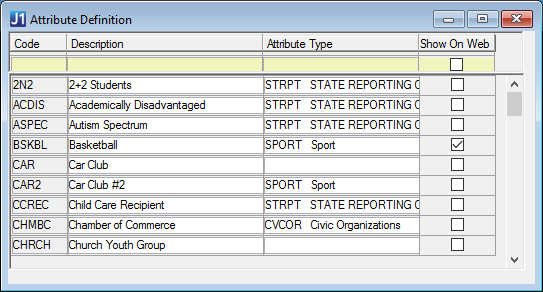
Fields | Map External Value to J1 Value |
|---|---|
CTE Assessment Code | Map list from ADHE manual to your codes. |
The Perkins II report also updates the Assessment Passed code to indicate Yes or No instead of numerical values. It includes a description for CTE tests identified as “Other.”
Race fields have been added. These have external values that are used in the State Reporting Snapshot Data window drop-downs. They do NOT need to be mapped therefore table/code/description information for these fields is not needed.
The Student report includes the following new values for mapping in the Institutional Reporting Definition window:
Fields | Map External Value to J1 Value |
|---|---|
Suffix | I, II, III, IV, V, VI, Jr, Sr |
Country of Origin | Country of origin’s valid PAPP address code |
Enrollment Status | Concurrent high school student (13) or Dually enrolled high school student (16) |
The report also includes the following changes:
The Student name is broken out into First Name, Middle Name, Last Name, and Suffix
Grade point average (GPA) is a decimal point value
The Student Confidentiality checkbox indicates the student’s FERPA status
Ethnicity drop-downs include Yes, No, or Unknown
Gender drop-downs include Male, Female, or Unknown
The End of Term report includes the following new values for mapping in the Institutional Reporting Definition window:
Table Column 1 | Table Column 2 |
|---|---|
Entrance Exam Test Type | 0, 1, 2, 3, 6, A, G, S, R |
Math Test Type | 0M, 1M, 2M, 3P, 3A, 3C, 6M, AE, AC, GQ, GA, SM, RM |
English Test Type | 0E, 1W, 2L, 3W, 6W, AS, GW, SW, RW |
Reading Test Type | 0R, 1R, 2R, 3R, 6R, AR, GR, SR, RR |
Suffix | I, II, III, IV, V, VI, Jr, Sr |
Country of Origin | Country of origin’s valid PAPP address code |
Enrollment Status | Concurrent high school student (13) or Dually enrolled high school student (16) |
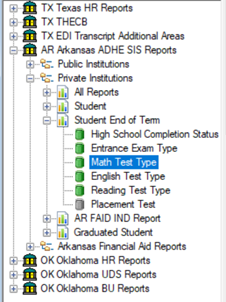
The report also includes the following changes:
The Student name is broken out into First Name, Middle Name, Last Name, and Suffix
Grade point average (GPA) is a decimal point value
The Student Confidentiality checkbox indicates the student’s FERPA status
Ethnicity drop-downs include Yes, No, or Unknown
Gender drop-downs include Male, Female, or Unknown
The Financial Aid report now collects Institutional Fund Codes for students receiving aid such as financial aid disbursements, work study earnings, or billing tuition exemptions associated with a State Fund code.
Financial Aid report also includes two new state Fund Codes available for mapping in the Institutional Reporting Definition window.
Fields | Map External Value to J1 Value |
|---|---|
Institutional Fund Code | School’s local fund code for scholarship or aid |
ARCCS (Arkansas Concurrent Challenge Scholarship) | Fund Code |
ARASC (Arkansas Academic Support Challenge Scholarship) | Fund Code |
The report also includes the following changes:
The Student Confidentiality checkbox indicates the student’s FERPA status
Ethnicity drop-downs include Yes, No, or Unknown
Gender drop-downs include Male, Female, or Unknown
Degree Type field is now reported as Degree Level
Resolved Issues
Note
Another update to address issues with summer full term and subterm courses in the AR Term Public and AR Student Independent reports will be available soon.
Issue | Description |
|---|---|
171800 | When a new snapshot was created that did not retrieve data, it did not automatically appear in the left-hand side of the State Reporting Snapshot window until the Retrieve button was clicked again. |
174278 | When a test did not have a score or the test code was not mapped, the test was reported as a '9' and the test score as all zeros on the Term Public (Student) report. |
175196 | When generating the Student Independent snapshot, Total Credit hours used Term Hours Attempted, which wasn't filled in until grades were entered. Extra off-schedule rows also appeared. |
176827 | Degrees with dates prior to the snapshot begin date were included in the Independent Graduated Student report snapshot. The data collection logic was updated to only include degrees with date degree conferred between the snapshot begin and end date. |
187119 | A database error occurred when generating the AR Public Term report snapshot for summer if the Year and Term codes were the same with differing subterms. |
183986 | The Arkansas Independent Student End of Term report snapshot created extra off-schedule rows in a term for students that had not taken off-schedule courses. |
188061 | CTE Assessment Code was not included in the Perkins II report collection. |
189518 | In the Arkansas Graduated Student reports for both public and private institutions, the age did not always calculate correctly. |
Oklahoma
Enhancements
The OK Misc Claims report has been updated to include the CFDA/Chartfield number. Use the Institutional Reporting Definitions window to enter the External Field Values for the CFDA/Chartfield values used at your institution. Next, map to the GL Account code associated with the CFDA/Chartfield value. Once these values are entered and mapped, the OK Misc Claims report process will include the CFDA/Chartfield number in the output for paid invoices to any State Account Codes associated to the GL account codes defined here.
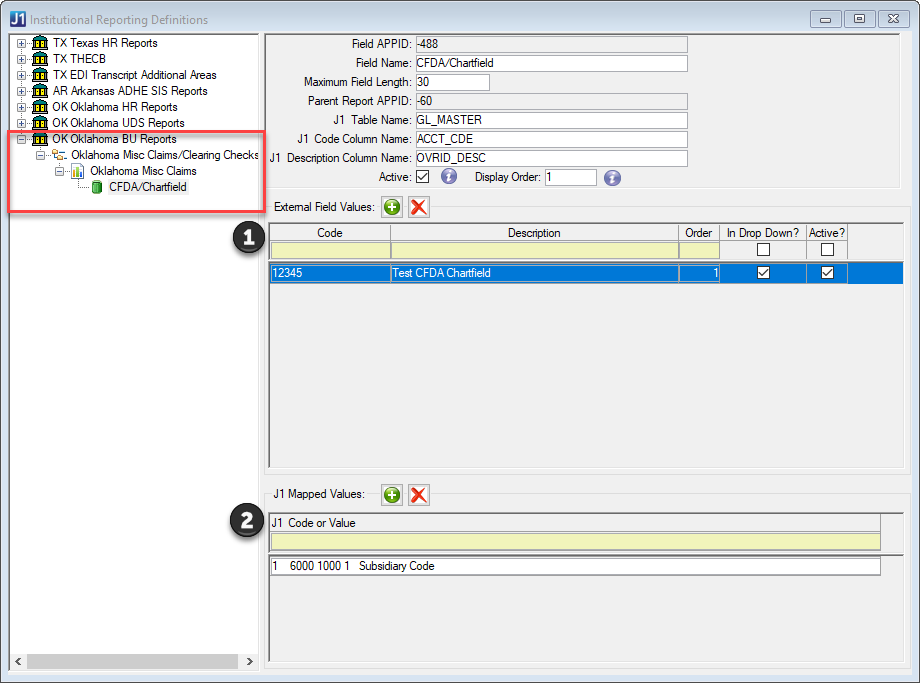
The Citizenship-Country field has been updated to use three-character country codes.
A new field, Exclusion from Student Cohort, is available. Exit reasons that are acceptable for excluding a student include death, totally or permanently disabled, left to serve in the armed forced (or called up to active duty), left to serve with a foreign aid service of the federal government (Peace Corps), or left to serve on official church missions. This uses the same logic as is used for the IPEDS reporting where the Exit Reason for the current student division has an ALT Value 1 in ('04', '05', '06', '07'). Right-click on the Exit Reason column on the Student Division tab and choose Maintenance Screen to access those values.
Tribal code descriptions have been updated to be in line with those approved by the National Conference of the State Legislature.
Athletic Waiver is now included as an option for Financial Aid. If the Athletic Waiver (6) or Athletic Scholarship (R) option is selected for Financial Aid, the Intercollegiate Sports field must have a value that is not ‘Z’. In the State Reporting Snapshot Data window, the data in these columns turns red if they do not match up.
Caution
This alert does not prevent you from submitting bad data.
The Co-Requisite Course field is now a drop-down menu with the following options:
S Math, Statistical
G Math, General Education
M Math, Modeling and Functions
A Math, College Algebra
E English
R Reading
N No/Not Applicable
Y Old Value: Yes
Data is collected from the Catalog record in the Catalog window: Reporting Data tab: Education Success Type and Education Success Level fields. Update your Institutional Reporting Definitions Mapping for this field as needed.
The Country field for the Course location has been updated to use three-character country codes.
The Country field for the Course location has been updated to use three-character country codes.
Reduction in Force (7) is now included as an option for Reason for Leaving. Update your Institutional Reporting Definitions Mapping for this field as needed.
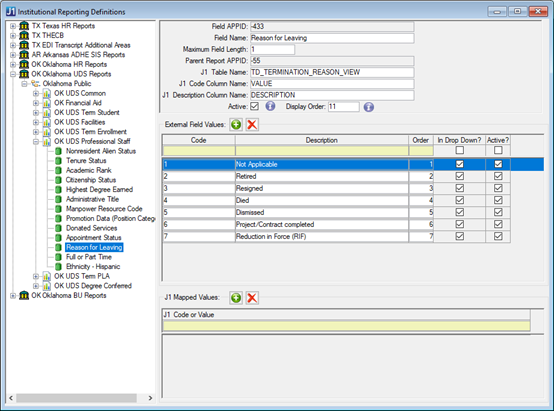
Resolved Issues
Issue | Description |
|---|---|
164356 | Employee rows can now be added and updated to OK OTRS Monthly snapshot (Maintain Snapshot Data window, OTRS Adjusted Monthly tab). |
175893 | Salary cents were not included in the OK State New Hire report. |
178177 | When opening a previously collected OTRS Monthly state report snapshot, the previously defined parameters did not appear. |
Texas
Enhancements
Students who did not attend Texas high schools must report a High School Code using codes created by the Coordinating Board, defined in Appendix M of the CBM Manuals. These special codes need to be set up using the Maintain Organization Master Organization Codes window, TXCBMHSCDE Organization Code Type field. This new TXCBMHSCDE code must be added as an organization code type to allow the software to use it to collect the High School Code data. When reports are generated, the data collection will look for the TXCBMHSCDE first. If it is not found, then it will look for the CEEB code. The TXCBMHSCDE only needs to be added to schools that do not report the CEEB code.
The two action items required in J1 Desktop for Texas schools are:
Add a new organization code type. Initial setup (only needed once)
Add the new organization type code for each high school that should not report the CEEB code.
A new code (“3”) has been added to Item 21 – High School Credit Status for students who have not yet graduated high school and are taking a developmental education course consistent with TAC §9.146 (state funded DE) or §9.125 (non-state funded DE).
Attributes for Item 22 have been moved to Item 44. Four new attributes for Item 44 have been added and one has been changed. If you have not already done so, ensure that these values are set up in the J1 Desktop Attribute Definition window.
Status | Item | Name | Code |
|---|---|---|---|
Changed | 44A | Academically Disadvantaged | ACDIS |
Changed | 44B | Economically Disadvantaged | ECDIS |
Changed | 44C | Person with disability | DISBL |
Changed | 44D | Changed label of Limited English Proficiency to English Learner | LEP & ENLNR |
Changed | 44G | Single Parent | SNGPR |
New | 44H | Out-of-workforce | OUTWF |
New | 44I | Homeless Individual | HMLSS |
New | 44J | Foster Youth | FOSCR |
New | 44K | Youth with active duty military parent | YADMP |
Steps to update Attribute Definition window:
In the Activity Centers window, find Attribute Definition.
Right-click on the table and select Add Row.
Add the code, description, and set the attribute type to STRPT.
Click Save.
Occasionally an employee will work in a month but not be paid until the next month. Such employees need to be reported with the hours/days worked even though they have no compensation. The current data collection of the TX TRS TEAM reports is based on who was paid during a reporting period (month) so we have added the ability to manually add people in the Maintain Snapshot data window so they can be submitted along with the report.
Resolved Issues
Issue | Description |
|---|---|
168502 | When a new employee was reported with an RE New Member contribution for 3 months in the TRS RP report, the Federal/Grant, Educational General and Non-educational General column amounts should have been zero. The logic has was updated to only report the RE New Member contribution and not the other categories for new employees. |
174876 | If information (other than TRS Position Code) about an employee's position changed from one reported snapshot to a new snapshot in the TRS report, the changes do not show up on the ED45. |
175937 | The Total Hours Attempted in the FADB report now excludes Dropped courses and includes Transfer courses in the count. |
176155 | A mismatch between CBM002 Items #20/#24 (Math), #40/#44 (Reading), and #60/#64 (Writing) for the EOUT TSI Student Status area status codes has been corrected. |
178634 | Error message appeared when the option to add a row was unavailable with multiple CBM reports. |
176968 | Student and Parent AGI were incorrectly reported in the FADB report. |
177952 | The default data for Selective Service, Exempt has been corrected (Institutional Reporting Definitions, TX THECB, THECB Grants and Special Programs, FADB Report, Selective Service field). |
178390 | The CBM002 export view has been updated to report a 0 for the ABE score if the associated TSI score was above the cutoff threshold. |
179244 | The FADB field now uses logic consistent with how the CBM001 report populates the same Transfer In or First Time in College data. THECB reconciles FADB student data against CBM report data and so this should resolve any unexpected conflicts. Plus, the previous logic may have caused issues where not all students identified to be reported were successfully calculated with FADB data as expected. This was due to the presence of multiple schools being assigned to the same Org Code. |
179320 | The Ministry Related field In the TX FADB report was set to 1 (Yes) when it should have been 0 (No). |
179770 | Texas State Reporting licensed customers were not able to customize the advising worksheet. |
180272 | Mismatch between CBM002 Items #20/#24 (Math), #40/#44 (Reading), and #60/#64 (Writing). Not all TSI Student Status area status codes were evaluated for the different items. |
General State Reporting
Enhancements
We’ve added several enhancements to the State Reporting functionality for J1 Desktop.
Important
These features are available to schools who are licensed for State Reporting in their state.
Resolved Issues
Issue | Description |
|---|---|
122624 | In the State Reporting Snapshots window, the list of snapshots did not refresh after a new snapshot was created. This has been corrected. |
149259 | On some State Reporting Snapshot maintain snapshot data window tabs, using Export to Excel resulted in error due to a mismatch in how columns were named. |
Arkansas
Resolved Issues
Issue | Description |
|---|---|
116890 | Remedial courses need to be reported with CIP Detail codes mandated by ADHE based on the Educational Success Type. The snapshot data collection checks the Educational Success Type and assigns the appropriate CIP Detail codes. |
168879 | When a student's SSN was missing or not valid, the output concatenated the institution prefix to an alternate identifier in the output file. The Maintain window did not display this alternate ID, but now it does. |
168884 | The data collection for Total Credit Hours was using the Term Hours Attempted which did not get filled in until grades were entered. Now data collection uses the Hours Enrolled for the term. |
169416 | For the Arkansas Independent Student report, the High School Credit Status default data values were missing. |
170839 | Arkansas Public and Private snapshots reporting Hispanic (Ethnicity) data had a checkbox in the State Reporting Snapshot Data tabs for Student and Instructor data which did not work for this data. The State Reporting Snapshot Data window tabs for Student and Instructor data now have a drop-down list based on the mapped Ethnicity data for that report. Missing data means that data needs to be entered in the Biograph tab | Ethnic/Race subtab for the ID number. An empty drop-down or a code without a description means that the value was not mapped in the Institutional Reporting Definitions window for the given report. This affects the following reports:
|
171438 | When mapping the codes to the External Field Codes in the Institutional Reporting Definition window, codes from the table name listed for the field that had been marked as Inactive were still displaying. Only active values display now. |
172093 | Persons with Non-residents or Unknown citizenship status should not have Race values, and Hispanics with a value of '1' in ethnic _origin should have a value of '1' in the output file, but some of the Race/Ethnic columns were not testing the citizenship status to decide whether to display data or not. |
172759 | The Unknown/Not Reported column did not always match with the Citizenship Status data. This impacted any of the reports that reports demographic data. |
172790 | Default Data was missing for the Arkansas Public Graduated Student report, Student Ethnicity field. It has been added. |
174047 | ACT scores on the AR Term Public report that had no entry were shown as empty instead of showing zero values. They now display as zero values. |
174080 | On the AR Term Public report, if the high school code was less than 6 characters, the output file did not have the 6 characters for the HS code filled out. A code less than 6 characters was prefixed with zeroes. |
174163 | On the AR Term Public report, the CEEBACT code for the high school was not being prefixed by the state code. |
174587 | An error in the calculation of the age meant that the high school GPA was not displaying for some students. |
175196 | AR Independent Student report snapshot was using the Term Hours Attempted, which did not get filled in until grades were entered, as Total Credit Hours. Data collection now uses the Hours Enrolled for the term. |
Oklahoma
Resolved Issues
Issue | Description |
|---|---|
120315 | In the Oklahoma State Reporting Filing Wizard Misc Claim/Clearing Check, if the Submitting Agency contained letters it caused problems when it was submitted. Since the OK submitting agency will always be numeric in this report, a data validation was added so that only digits could be entered. |
121659 | On the Tribal subtab of the Biograph window, if there were multiple rows in the bottom section, using a mouse to scroll between rows did not change the associated row in the top section. |
144206 | When employer fringe benefit amounts with an odd number of cents need to be split into multiple categories, a penny rounding issue could occur in the OK PFT report, resulting in the total in the summary line not matching the total of the detail amounts. Changes have been made in the data collection process to watch the rounding and make sure totals match. |
165649 | An RV row was added to the EX Payroll module to meet OK W-2 filing requirements. |
166555 | Oklahoma Financial Aid Report snapshots did not allow updates on the Maintain Snapshot Data window. Changes can now be saved to the Oklahoma Financial Aid Report snapshot on the Maintain Snapshot Data window. |
168885 | The OK FAID PUB report was coded to include a hard-coded check for the 2016 award year, which was causing it to report housing incorrectly. It is now corrected to reference the Financial Aid Award Year prompt. |
171290 | When a Vendor Name was longer than 40 characters an error occurred during the update to the ST_OK_VENDOR_LOAD table. Error will no longer appear and any changes to the vendor name after the 40th character will not trigger a name change to be reported. |
171388 | OK 500MISC report formatted zip incorrectly if the zip was entered with a dash in it. |
172480 | The Oklahoma New Hire Report was not including workstudy positions and was not removing the dash from zip codes. |
Texas
Enhancements
Tip
These changes apply to Texas State Reporting Institution types CTC and UNI.
To comply with the Texas Veterans Commission (TVC) reporting requirements, recipients of Texas Hazlewood funds now enter additional service member details in the Hazlewood Recipient Information window. The State Reporting Snapshot Data window uses the collected data to generate the Hazlewood report.
Schools can now map Texas Hazlewood funds as tuition exemptions, financial aid transactions, or as a combination of both. To define the way those monies are reported, use the two new IR Report Definitions in the Institutional Reporting Definitions window:
HAZL Tuition Exemption
HAZL Financial Aid State Fund
The Institutional Reporting Definitions window includes several new Hazlewood definitions that require mapping:
HAZL Fiscal Year
HAZL Service Branch
HAZL Service Component
HAZL Service Character
Resolved Issues
Issue | Description |
|---|---|
172474 | TX CBM002 Item 23/43/63 fields were supposed to report all who participated but was reporting those who participated and satisfied TSI obligation as code 2. |
174773 | The Direct Loan amounts reported by TX FADB were not correct. They have been corrected. |
General State Reporting
Enhancements
We have added several enhancements to the State Reporting functionality. These features are available to schools who are licensed for State Reporting in their state. If your institution is in Arkansas, Oklahoma or Texas, ask your Account Manager about licensing for state reporting. Create the following reports using the State Reporting Snapshot process found in the Reports - Regulatory activity center.
Reports that are now available are:
Arkansas Independent Student End of Term Report
Arkansas Independent Graduated Student Report
Resolved Issues
Issue | Description |
|---|---|
140028 | When a snapshot was deleted, the warning message referred to Student data even if the data was about employees, etc. The warning message has be modified to be more generic. |
158406 | In several of the state reporting reports, the Maintain Snapshot Data window allowed the editing of data even when the snapshot was locked. Locked snapshots are no longer editable. |
Oklahoma
Resolved Issues
Issue | Description |
|---|---|
158444 | If the Vendor FEIN starts with zero, the leading zero was not appearing on the Vendor Load report. Now the leading zero appears on the Vendor tab and the process makes sure it is prefixed as needed on the Vendor Load report and output file. |
Texas
Resolved Issues
Issue | Description |
|---|---|
163856 | A database error occurred during the data collection when an hourly employee was paid from multiple accounts with different pay rates. The system now uses the pay rate from the timecard for the position with the lowest pay sequence number. |
163904 | When zip code information was deleted for previously reported employees, the TRS ED snapshot for that employee showed no information. |
164005 | TX TRS ED report- When an address was changed, not all address fields were filled in as required for the report. Now, If any address fields have changed data, all address fields that have data will display, including the ones that were changed and any others that contain data. |
164366 | TX TRS RP report- When an employee had multiple TRS position codes, the MC, SC & NM benefit amounts were split between the TRS position codes incorrectly. This has been corrected. |
167404 | When payroll is run more than once per month and an additional position is added between payruns with the same position code as another current position, a database error was generated. A change to the alternate key of the IR_TX_TRSTM_POS_CONTRACT_DATA which is filled during the snapshot data collection solved the problem. |
General State Reporting
Enhancements
We have added several enhancements to the State Reporting functionality. These features are available to schools who are licensed for State Reporting in their state. If your institution is in Arkansas, Oklahoma or Texas, ask your Account Manager about licensing for state reporting. Create the following reports using the State Reporting Snapshot process found in the Reports - Regulatory activity center.
Reports that are now available are:
Arkansas Independent Student Report
Arkansas Financial Aid Independent Report
Resolved Issues
Issue | Description |
|---|---|
155188 | The wrong degree was being populated for the E12 - 12-month Enrollment and C - Completions IPEDS reports. The logic now looks at the snapshot date range instead of one specific date. |
156373 | The IPEDS Completions report incorrectly calculated students' ages using the report date when the award date should have been used. |
Arkansas
Enhancements
The data collection has been modified to now include Work Study funds paid to students and Tuition Exemptions generated by Student Billing received by students. Tuition Exemptions can now optional be generated by Student Billing instead of as financial aid awards, but schools may transition to this process method only at the start of a new award year to be properly counted in the reports.
Also, on the Institutional Reporting Definitions window, the Mapped Values for the Fund Code report item (AR Arkansas ADHE SIS Reports | Public Institutions | AR FAID PUB Report section) that were previously delivered with the DDU have been removed. This was done to provide institutions with more flexibility to remove codes or remap them to different values.
Resolved Issues
Issue | Description |
|---|---|
148749 | ADHE Student Term Report - State Enrollment Status was not populating correctly. |
Oklahoma
Enhancements
Updates have been made to the Oklahoma New Hire report. The STRPT_OK_NEW_HIRE_DATA table was added to the database to capture and store the Oklahoma New Hire report data. Logic was also modified to more accurately capture the salary and hourly report data.
Resolved Issues
Issue | Description |
|---|---|
139758 | OK OESC Unemployment Report - Snapshot process needed to prompt for the state tax unemployment limit and unemployment tax rate and use those in the calculations. These parameters were added to the Snapshot Criteria window for this report code and default with the limit that has been entered on the Tax Table and the rate entered on Benefits Control for the snapshot benefit code. Snapshot data is collected into a new table (STRPT_OK_OESC_UNEMP_DATA) from which the file is generated. The view (STRPT_OK_OESC_UNEMP_EXPORT_V) that generates the file was also modified to pull from the new table. |
159402 | OK New Hire report - The State of Hire was incorrectly coming from the employee address. This was changed to default to Oklahoma. |
159549 | OK UDS Professional Staff report - Citizenship Status was being reported with C, R, N values instead of the 1, 2, 3 values that needed to be reported. |
Texas
Enhancements
For FY18, the Texas Higher Education Coordinating Board (THECB) added the Federal Veteran’s Benefits data element to the Texas FADB report. Previously, this element was reported from J1 Desktop based only on third-party billing transactions. However, since many schools process Federal Veteran’s Benefits as a financial aid fund, the data collection is now modified to allow for this item to also be reported from financial aid transactions.
A new code (3 = Exempt; all exempt males under 18 or over 26) has been added for the Selective Service Registration report item. Any females, or males with no determination of selective service registration, will be reported with code 0 (not applicable/unknown).
Previously, the Total Cumulative Hours Attempted field (#102) was reported from the hours calculated by Satisfactory Progress. However, if a school calculates SAP annually instead of by term, then these hours are not available from the PF_SAP_HIST table at the time Reporting Cycle 1 is due in February. The TX FADB report has been enhanced to calculate the Total Cumulative Hours according to the same logic used by Satisfactory Progress to ensure that accepted transfer courses and repeated courses are included in this report item.
An Adjustment Reason Code of “A" for "End/Add" has been added as default data for this report. This new code will need to be selected for the appropriate records on the Maintain Snapshot data window. Instead of submitting an ED45 to end the old position and then submitting an ED40 to start the new position, an ED45 with an Adjustment Reason Code of “A” can be reported to reflect a change in position.
You can still end the previous record with an Adjustment Reason Code of “N = End” for the ED45 and then submit an ED40 for the new position. However, this new method of using the “End/Add” code will allow you to both terminate the old position and create a new position with a single ED45 record, as long as the new position begins immediately after the old position ends. If the new position does not begin immediately the next day after the previous position ends, then an ED45 will need to be submitted with an Adjustment Reason Code of “N” to end the old position, and an ED40 for the new position can then be submitted.
If employees have their compensation distributed from several GL accounts that are assigned different TRS Payroll Funding Categories, the report will now calculate and split the benefit compensation and contributions. The logic used to calculate the Community/Junior College Contribution has also been updated to match the state's reporting requirements.
A Zero Days Reason Code of “D” for “Delete” has been added as default data for this report. This new code will need to be selected for the appropriate records on the Maintain Snapshot data window. If a record was incorrectly reported and should be deleted, submit an RP25 record to reverse all transactions including hours and days, then select a Zero Day Reason Code of “D = Delete” for the record on the Maintain Snapshot Data window to effectively delete the transaction.
A Zero Days Reason Code of “D” for “Delete” has been added as default data for this report. This new code will need to be selected for the appropriate records on the Maintain Snapshot data window. If an ER record was incorrectly reported and should be deleted, submit an ER27 to reverse all transactions including hours and days, then select an Adjustment Reason Code of “D = Delete” and a Zero Day Reason Code of “D = Delete” for the record on the Maintain Snapshot Data window to effectively delete the transaction.
Resolved Issues
Issue | Description |
|---|---|
143902 | TX TRS ED20 and ED25 - Address changes were being reported even if they had previously been reported. Data collection logic was changed for identifying which data needed to be reported for a new employee or if a data item had changed. |
146244 | TX FADB report - EXP_FAMILY_CONT_9MO (#37) and EXP_FAMILY_CONT (#27) required 7 nines when students did not have a valid NEED_ANALYSIS instead of the 6 nines previously populated in the report file. |
147578 | TX FADB report - Ministry Related Degree (#56) previously populated with ‘N’ values instead of 0. |
147582 | TX FADB report - Categorical Aid (#49) was not populating the calculated amount. |
147585 | TX FADB report - When a student did not file a FAFSA/TASFA, the report only populated 6 nines on the report file in their record. STUDENT_AGI (#6) and PARENT_AGI (#7) report items were expanded to support a 7 digit value when required. |
147712 | TX FADB report - Semester Initial State Grant Award (#57) was not calculating. |
153772 | TX TRS RP20 report - Person and position did not appear in the snapshot when there was a second salary history row with an effective date prior to the end of the reporting period. The joins in the snapshot data collection were changed to use the timecard sal_rvw_seq row that was in place when the payroll was run. |
154576 | TX FADB report - The gross disbursement amount calculation for report items Direct PLUS (#85), Direct Subsidized (#86), and Direct Unsubsidized (#88) reported some loans incorrectly. The calculation was modified to include only the eligible disbursements. |
154712 | TX FADB report - Error messages appeared when values in the snapshot data tabs were updated and saved due to a problem with the Selective Service Registration drop-down. |
155413 | TXCBM00S - When Ed Success Levels of 7 & 8 were both applied to a catalog course, the course appeared twice in the report. |
156087 | TX FADB report - The Enrollment Status (#42) incorrectly evaluated the credit hour ranges to determine status. |
156089 | TX FADB Report - The three Tuition & Fees fields (#107-Fall, #108-Spring, #109-Summer) were still reducing the total charged by any allocated tuition exemptions/waivers processed via Accounts Receivable. The calculation logic was updated to reflect logic we provided in the workaround provided for Report Cycle 1 and will now reflect the eligible tuition & fees charged. |
156096 | TX FADB Report - The TEOG Award Type (#70) and TEOG SAP Status (#111) was not being added to the snapshot for TEOG Recipients. |
159403 | TX CBM002 - The ABE scores (items 80, 81, and 82) were not being populated on the snapshot. |
163856 | A database error occurred during the data collection when an hourly employee was paid from multiple accounts with different pay rates. The system now uses the pay rate from the timecard for the position with the lowest pay sequence number. |
163904 | When zip code information was deleted for previously reported employees, the TRS ED snapshot for that employee showed no information. |
General State Reporting
Enhancements
We have added a number of enhancements to the State Reporting functionality for Jenzabar One Desktop. These features are available to schools who are licensed for State Reporting in their state. Information about the specific reports is available in the State Reporting Resource Center on MyJenzabar.net for licensed users. If your institution is in Arkansas, Oklahoma or Texas, ask your Account Manager about licensing for state reporting. Create the following reports using the State Reporting Snapshot process found in the Reports - Regulatory activity center.
Reports that are now available are:
Oklahoma TRS Employment Year End Report
Arkansas Financial Aid Crosswalk Independent Report
Georgia Hope Scholarship
Note
For more information on the Georgia Hope Scholarship, see the Registration section.
Arkansas
Enhancements
The Arkansas Financial Aid Crosswalk Public report has been enhanced to collect funds from J1 Desktop Work Study payroll earnings and Student Accounts Tuition Exemption/Waivers in the selected award year. A new Academic Year parameter has also been added to the report snapshot criteria.
The Arkansas Perkins II report now collects a state-designed code for each CTE Assessment. Users will need to add the CTE Assessment Codes as defined by the ADHE (located in the 2017-2018 Student Information Systems Manual for Public Institutions – Perkins II Technical Skills Assessment Section) to the Institutional Reporting Definition window and map them to their Test Codes. Institutions will only need to enter in the CTE Assessment Codes for those assessments that they have created Test Codes for in J1 Desktop. For more information on this process, see the Arkansas Perkins II Report guide located in the State Reporting Resource Center on MyJenzabar.net.
Resolved Issues
Issue | Description |
|---|---|
148060 | When running the ADHE End of Term, the existing snapshot data was deleted and all of the data was recollected. This could cause a mismatch in the sequence numbers that were reported to ADHE. |
Oklahoma
Enhancements
The data collection for the Cumulative Hours Earned, Cumulative GPA, and Retention GPA were updated to be pulled from the STUD_TERM_SUM_DIV table (Student Inquiry window | Summaries tab | Division subtab).
For Oklahoma State Reporting only, a course is reported as a corequisite only when both of these conditions are true:
The course is marked as a Corequisite here in the Prerequisite, Corequisite, and Prohibited Courses window | Corequisite tab.
The course is marked as a Developmental Course in the Student Registration window| Registration tab | Student Course Details subtab.
Thus, on the State Reporting Snapshot Data window, for Oklahoma reports, the Corequisite Course Flag checkbox will be selected only if the two conditions above are true.
According to state requirements, when a student is not taking courses and a degree is conferred, Record ‘S’ must be submitted. Because of this, the OK UDS Degrees Conferred report purpose code now generates a Record 'S' along with its original Record 'D'. Data is only populated for Record 'S' if a student has a degree conferred but they did not take any courses between the Report Begin and Report End Dates. If Record 'S' is not needed because no student matches the criteria, the record will still be generated but will not contain data.
The OK UDS Degrees Conferred - Record 'S' pulls several data elements typically captured in the Student Enrollment File - Record 'S' for the OK UDS Term report. If you have recently set up the data required to generate the OK UDS Term Student report, you may have minimal data entry or data verification needed to successfully generate the OK UDS Degrees Conferred - Record 'S'.
Additional data entry and institutional reporting definition mapping are required for this new record. The steps required to generate this report are outlined in the OK UDS Degrees Conferred Report Guide available in the Oklahoma State Reporting Resource Center on MyJenzabar.net.
Resolved Issues
Issue | Description |
|---|---|
120726 | In the Associate Benefits with Retirement Eligible Compensation window, users were receiving an error when adding and deleting an associated record in the same window session. |
121048 | In the Benefits Control window, it was possible to mark more than one benefit as both a retirement benefit and included in retirement compensation. Validation was added to the Header tab to warn the user when a fringe benefit that was already included in retirement compensation was marked as a retirement benefit. |
123344 | In the Organizational Position window, users were unable to delete a position with Oklahoma-specific data. |
145058 | In the Calendar Year Tax report, the incorrect county code displayed. |
145062 | In the Calendar Year Tax report, tags had the incorrect case and tax numbers included the leading zeros. |
147478 | The following changes were made: processing was changed to use the sum of gross pay instead of base pay; processing now works with negative gross pay which can occur when a void has been done after the payroll has been submitted; country description now trims J1 Desktop value to a max of 40 characters. |
147885 | When auxiliary checks with fund code 723 were processed, the Misc Claims report had the wrong warrant type and warrant number. |
151239 | The data collection process for UDS Term Student reporting was collecting all students with Candidacy data in the report. We now exclude any student that is not in either the Undergraduate or Graduate division as defined on the candidacy record. The new logic will look at the IPEDS Division column in the Division Definition window and include only the Undergraduate and Graduate students. |
Texas
Enhancements
Updates have been made to how data is collected for report item #22 to match the state's reporting requirements to provide information about whether a developmental education (DE) course/intervention (NCBO) was paired with a college level course of the same type in the same term. On the Institutional Reporting Definition window, the External Field Values for the CTCCBM00S Developmental Format item have been updated as well (TX THECB | CTC CBM Reports | CTCCBM00S - Student Schedule Report).
CBM002 had updates to the following report items:
10 - Program Indicator
21A - Math TSI Obligation Waived or Satisfied through Exemption
23 - Participation in Alternative/Non-course-based Method for Developmental Education Math this Reporting Period
41A -Reading TSI Obligation Waived or Satisfied through Exemption
43 - Participation in Alternative/Non-course-based Method for Developmental Education Reading this Reporting Period
61A - Writing TSI Obligation Waived or Satisfied through Exemption
63 - Participation in Alternative/Non-course-based Method for Developmental Education Writing this Reporting Period
The data collection logic was modified to collect and assign any new or revised values appropriately. New and modified default data was included for the Institutional Reporting Definitions which will change the drop-down values available for these items in the Maintain Snapshot window. The Regulatory Reporting report was modified to handle the revised values. However, there was no change needed in the process that exports the file.
Caution
IMPORTANT: Report items 10, 21A, 41A, and 61A now have Rules Based Update (RBU) rules associated with them that need to be configured or changed prior to running the CBM002 report. These rules are not delivered by default, so you will need to download the database scripts from the Texas State Reporting resource page on MyJenzabar.net. Once you run the database scripts, the rules will be created and can be modified for your institution.
The following detail the newly available RBU rules for CBM002:
CBM002_#10 - This is used to determine all three possible values for report item 10
CBM002_21A, CBM002_41A, and CBM002_61A - These determine if the student gets a value of 'G' for report items 21A, 41A, and 61A, respectively
All schools | New features help you track credit hours for ESOL (English for Speakers of Other Languages) courses. The screenshots below show what's available for your purposes, but the specific credit-hour limits discussed in this topic are for Texas only. |
Texas state reporting schools | Texas lowered the credit-hour limit for developmental courses and changed the way developmental hours for ESOL are calculated. We added and adjusted features to help you track ESOL credit hours. This affects the Texas CBM001, CBM004, and CBM00S reports. |
With the new requirements, the state will fund students for:
Only 18 credit hours of developmental courses (down from 27)
An additional 9 developmental credit hours for Developmental ESOL courses
To comply with the new requirements, Texas schools need to make several changes in J1 Desktop:
Set new credit-hour limits for developmental and ESOL courses.
Registration Configuration window
Make sure courses are marked as developmental and ESOL as appropriate.
Catalog window
Student Course Details window
On the Configuration Table tab, change the Developmental Credit Hour Limit to 18.
Caution
This change has particular implications for the student population that's already over the new 18-hour limit but below the old 27-hour limit. Before you adjust the credit-hour limit to 18, be sure to complete all reporting that needs the old values. After that, you'll need to manually adjust any additional reporting on this student cohort for old reports.
Set the ESOL Credit Hour Limit to 9.
On the Reporting Data tab, for each developmental and ESOL course, make sure the courses are properly flagged.
Developmental: Select This is a developmental course.
ESOL: Select This is an ESOL course.
Caution
For a course to be counted as an ESOL Developmental course and qualify for the additional 9 ESOL credit hours, make sure both of these checkboxes are selected.
Your selection or deselection of these checkboxes in the Catalog window defaults to the courses in the Student Course Details window. However, you'll also inspect that window to make sure the selections are correct for the particular student, section, and term.
On the Student Course Details window, Course tab, make sure the correct checkboxes are selected:
Developmental Course
ESOL Course
Caution
For the new logic to correctly identify an ESOL developmental course, make sure both of these checkboxes are selected.
(You can open the Student Course Details window by right-clicking a record on the any of the following windows and selecting Student Course Details: Student Inquiry, Student Registration, Grade Entry, Class List Inquiry, Transfer Entry. You can also use the Student Registration window, Registration tab, Student Course Details subtab.)
Resolved Issues
Issue | Description |
|---|---|
139756 | If the database was not set to auto trim trailing spaces, Source and Destination Org Codes need to be trimmed of trailing spaces, Functional Acknowledgement Needed values should be 0 or 1, and Courses are repeated because of a missing join. |
145387 | The EPUB TSI codes were being referenced inconsistently, resulting in code mismatches between items #20 and #24. |
145214 | In the FADB report, the three Total Tuition and Mandatory Fees fields, including, #107-for Fall, #108-for Spring, and #109-for Summer, were calculated incorrectly. We were erroneously including Open Items allocations and Tuition Exemptions which would reduce the original charge amounts. Our calculation would then further reduce the amount based on any TX tuition exemptions we were reporting as we understood THECB to indicate that tuition and fees should be reduced by those. THECB has clarified that they want the amount of tuition and fees to not be reduced by any state tuition exemptions received. Our calculation has been corrected to now report each student's tuition and fees charged. |
146225 | In the FADB report, the Three Attempted Hours field may not have populated. The FADB report now collects attempted hours for students based on the hours in student course history for each Jenzabar term that maps to the state defined term in the FADB Terms Institutional Reporting Definition. It will include any hours for courses with a transaction status of current or history and with credit types that are not excluded from Part-Time/Full-Time. We will no longer collect hours from PowerFAIDS since all students reported on the FADB report may not have a record there. |
146243 | The FADB Report now executes with improved efficiency. |
146248 | The four SAP Status fields now populate as expected for students that receive on of these funds. The four fields include TXGR SAP Status (#110), TEOG SAP Status (#111), TEG SAP Status (#112), and TOP TEN SAP Status (#113). |
146252 | In the FADB report, several drop-downs in the Maintain Snapshot Data window were displaying multiple rows for the same code. |
146253 | In the FADB report, the Maintain Snapshot Data window was showing incorrect values in the drop-down choices for field 70 TEOG Award Type. |
146350 | If an employee's position start date was changed between the pay run and when TRS reports were run to a date after the reporting month the position was not being included. |
146703 | The Program Level (#22) now checks the student's degree history archive record prior to or on the census date of the earliest term a student attends in the award year selected instead of the start date. Additionally, program level will be set to blank if no degree history archive record can be found for the student before or on the census date of the earliest term a student attends in the award year selected. Previously, such records were set to 0, which indicates a student is non-degree seeking. Setting program level to blank allows schools to clearly know which records have some data issue that requires review. |
147711 | In the FADB report, the Justification and Hardship fields were not populated when data was set in the Scholarship Recipient table for multiple years. |
147714 | In the FADB report, the TASFA Date was not being reported correctly. |
147590 | A new ATHLETIC State Fund Code is now available and needs to be assigned to each financial aid fund that needs to be counted in the Athletic Scholarship (#64) field. A workaround for the First Report Cycle required schools to create their own ATHLETIC state fund code and to update the field via a script. We recommend you delete your local ATHLETIC state fund code and assign the new default ATHLETIC state fund code to your funds. |
147686 | In the FADB report the Classification field (#33) was not set correctly. |
150137 | The EDI transcript file generated from J1 Desktop could not be opened with the Quick n Easy utility. This was caused by having the Override Institution code OS in a Session N1 name line without institution name or code for local Sessions. |